- Be concise and to the point, don't waffle on for pages and pages. Keep it to 2-3 screens of information - or put the information in an attachment.
- Use proper structure and layout - it makes it easier and quicker to read - lists, bullets, headings.
- Avoid overly long sentences – keep them to 15-20 words each.
- Keep paragraphs short - just 3-4 sentences each.
- Be careful with formatting - rich text and HTML messages aren't always readable - create text only versions too - especially for mobile users.
- Use a meaningful subject or change it if the discussion has moved on after a series of replies. Makes it much easier to find a relevant email later.
- Use Subject Labels – ACTION REQUIRED, Information Only, Please Respond ... gives your reader an indication of the purpose of the email.
- Avoid excessive use of abbreviations and jargon - not everyone will understand what you're talking about. If you need to use TLAs - explain what a Three Letter Acronym (TLA) is when you first use it then it's easier to recognise next time.
- Be clear and specific if something needs to be done and say when you want it done by.
- Use addressee fields appropriately:
- To: = addressee needs to action, respond
- Cc = for information only – no action/response required
- Bcc = avoid using unless for mass mailings or multiple addressees
- Include signatures on all external emails –this may be a standard part of your company's policy.
- Use the cc: field sparingly - only include people who really need to receive the information.
- Use templates for frequently used responses - saves time and effort and avoids having to retype the same information over and over.
Read it as the person who'll receive it - rather than the person who wrote it. What's going on in your head may not have come out as you think.
(Photo credit: avianto)

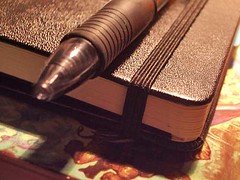

No comments:
Post a Comment